GDAX Wallet Review
The GDAX wallet is probably one of the best exchange wallets on the market, but it is not without some fairly large holes. GDAX is part of the Coinbase group, so a lot of what GDAX does as a wallet is tied to Coinbase’s own capabilities as well as its gaping flaws. However, it does offer a few features which separate it and make it function well as a wallet in its own right. While GDAX is inherently an exchange, there are a number of reasons for and against using it as a wallet.
GDAX Wallet

Pros
- Free
- No network fees for withdrawals
- Intuitive interface
- Exchange integration
- Superior graphics
Cons
- Practically non-existent customer support
- Regular network outages
- No Backups
- High profile target for attacks
First and foremost GDAX is an exchange. The site is purpose built for exchanging currencies, be they fiat or crypto-currencies. However, to do this you obviously need to hold – at some point – a balance of both, which is where the wallet comes in. It’s worth noting at this point that both GDAX and Coinbase refer to these as "Accounts", but for the purpose of this review we shall refer to them as wallets.
Signing up to GDAX means having a Coinbase account. This process is extensive and intrusive. Legally a regulated exchange needs to take your personal details as it is dealing with the exchange of fiat currencies, and therefore cannot offer the anonymity of crypto-currencies. When signing up you will need to provide a picture of a government ID as well as a picture of yourself live from a webcam/camera. It does however mean that you will now have an account to use both GDAX and Coinbase, which means you can pick and choose between the benefits of each.
The immediate interface of GDAX is not as intuitive as Coinbase, but that is by design. GDAX is a more professional interface offering more detailed charts as well as a couple of other features that Coinbase doesn’t have. Most notably, zero fees for transferring Bitcoin out of your wallet, but we will get to that later. With the more sleek and professional look however come a few nuances that need getting used to. The buttons are not as clear, for example to withdraw or deposit you need to click a small arrow next to your balance in the wallet, this isn’t immediately obvious.
A much larger issue at play with GDAX is the amount of network outages it has. Being linked with Coinbase as it is, the amount of traffic through their servers is incredibly high, and the demand for their services is sometimes a lot greater than supply. This can mean that there are lots of lapses in service. While this doesn’t affect the ability to function as a wallet, it does hamper the ability to withdraw from your wallet, or transfer to another currency. Furthermore, should you have an unresolved issue, you can forget about contacting customer service, as they simply will not get back to you, ever.
All of the different wallets are in the "Accounts" tab. You are able to hold a balance in your fiat currency, as well as in Bitcoin, Litecoin, Ethereum and Bitcoin Cash. As GDAX is an exchange you are able to quickly move your balance between any of these easily and efficiently.
Transactions with GDAX Wallet
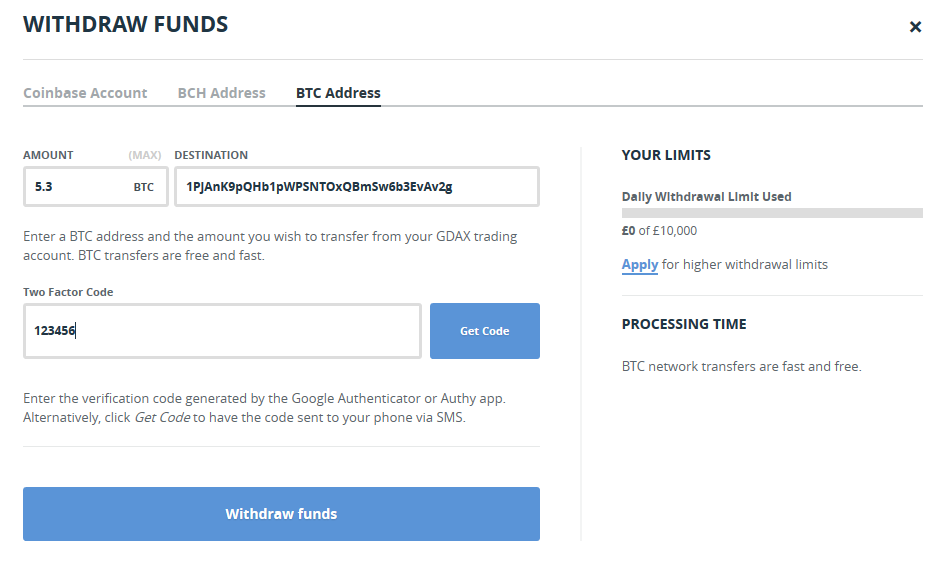
Sending Bitcoin out of your GDAX wallet is almost certainly the most pleasant process of any of the exchanges, and possibly any wallet on the market. There is zero, that’s right, zero network fee for transfers on the blockchain. This is incredibly rare and by far the biggest selling point for GDAX at the moment. There are no fees at all for withdrawals of Bitcoin, so it seems that GDAX are both not taking a fee, and also actively covering the network fee. This is a stark contrast to Coinbase who often take a very large fee for the same procedure.
Other than the lack of fees the procedure is very simple and works largely like any other transfer system. There is a clean an easy interface for sending. Perhaps the only problem is actually finding the button to withdraw in the first place. The only way to this is a small downward arrow next to your balance.
Is the GDAX Wallet secure?
The security of your GDAX wallet is, again, tied inextricably to Coinbase. Coinbase as a company insures all of its customers balances in the event that they suffer from a physical, cyber, or employee theft. This is great for trusting the company, but actually goes no way to protecting your personal balance, or helping you personally stay more secure.
Any online wallet is only as secure as your password. Because GDAX holds your balance (mostly offline), you have remote access wherever you can log in. however this means that you cannot back up your wallet and your security is only as secure as their system. This means that it is especially important that you set a very secure password and enable two factor authentication. The latter is not a default setting but is an absolute must for any online wallet, otherwise anyone with your password alone has access to your entire bitcoin balance. Remember, Coinbase and GDAX being the size they are mean that their logins are a high priority to hackers so be extra careful.
CGDAX Wallet Summary
On the whole it is not good form to leave large amounts of Bitcoin in an exchange wallet for long periods of time. However, as wallets on exchanges go, GDAX is perhaps the best. Its shining glory is the fact that there are no network fees. This really is a big deal and not something you are going to find in many other places. The interface is sleek and well designed, if a touch counterintuitive at times. Unfortunately GDAX suffers greatly because of its links to Coinbase, and factors like their lack of customer support and service outages cast a shadow over what could otherwise be a truly extraordinary service.
