Paper Wallets
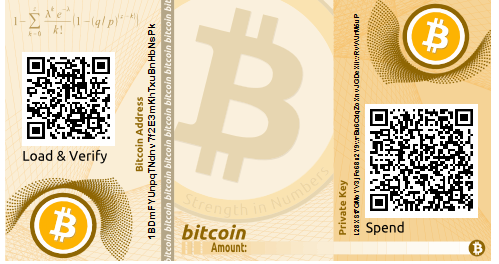
Paper wallets are seen by most experts as the most secure and safe way to store bitcoins. They can be set up for free and they give you complete control of your investment. With a few basic security precautions, there is a slim chance of anyone gaining access to your keys.
To set up a paper wallet, you print out your public and private keys onto pieces of paper and store them in a secure place. These are printed in a unique form called a QR code which means you can conveniently scan them in the future when you want to spend or sell your bitcoins. It removes the chance of the keys being hacked online.
To create a paper wallet, you want to use a program that randomly generates both the public and private keys. It ensures they are unique – there are open source programs to do the job. People with advanced coding knowledge can also take it one step further to check the backend of the program to ensure random results.
Because the keys are generated offline, this removes the threat of someone hacking the software and stealing the results. The program can simply be deleted to remove all trace of the process. It might sound complicated, but the basics you need are just a computer, an internet connection and something to record your keys onto.
How to make a paper wallet
- You need to generate a unique bitcoin address. Open a browser and go to Bitaddress.org.
- Once there you generate a code by introducing “randomness” by moving your mouse around or typing random characters on your keyboard.
- When the generation reaches 100%, the screen will give you public and private keys with associated QR codes.
- Click the tab labelled “Paper Wallet” tab
- Now select how many wallets you want to generate. You may, for example, want one wallet per bitcoin or per tenth of a bitcoin. Or you might want to store the entire stash on one address.
- For added security, add a passphrase that only you will know, write it down on paper and keep it separate from your final paper wallet. Click ‘generate’.
- Once you’ve generated your paper wallets, click print to make a hard copy.
- Finally, scan or make a note of the Public Addresses (NOT the private addresses), so you can start depositing bitcoins into the wallet(s).
Note that if you choose the encrypted version, you will need to remember the url of the site in order to decrypt your private keys in the future.
Risks of Paper Wallets?
Paper wallets are by far the safest way to store those all-important keys for your Bitcoin, but there are a couple of risks to consider.
The fragility of paper is something to think about – it can be worn or damaged over time – and fire is a big hazard. That’s why it is advisable to make backups and keep them in different locations. It is also worth considering protective measures for a wallet such as a fireproof box and a water-proof bag. When creating the keys, use a high-quality printer to ensure all the details of the QR code are accurate or there may be scanning problems later down the line.
Theft is also a concern; less so if you used a passphrase and/or encryption. Of course, thieves need to know they exist before this becomes a problem – so, be careful who you tell that you have Bitcoin and that you have stored the information in a wallet.

